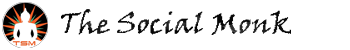Just yesterday Apple made a pretty big splash by unveiling its first phones to break the 4-inch barrier (4.7 and 5.5-inch models), and its very first smartwatch – both things we’ve already seen in the Android Camp before.

At the time, we asked your opinion of the Apple Watch and gave you a basic rundown of what it was capable of. Now it’s time to look a bit closer and compare it more directly to Android Wear, its biggest competitor. Sure, there are other smartwatches out there, but Google and Apple have the greatest chance at taking these devices beyond their currently niche realm and into the mainstream — sorry, Samsung.
Which is the better timepiece?
First and foremost, these are watches, and that means they need to be able to tell us the time in an effective manner. When it comes to this most basic function, Android Wear has a major advantage in the fact that the display is always on. In contrast, Apple Watch only turns on the display when you lift your wrist. While this usually doesn’t take that long, judging by Samsung’s past implementations with the Gear family, this doesn’t always work as well as it should.
Of course, this isn’t just a watch, it’s a smartwatch. That means we want more than just the time when we go to glance at our watch face
Of course, this isn’t just a watch, it’s a smartwatch. That means we want more than just the time when we go to glance at our watch face. Both watches seem to give us options here, with Apple claiming it has tons of options: “Each Apple Watch comes with a range of watch faces you can change whenever you like. You can also add specialized functions — known in watchmaking as complications — to most faces. Choose stopwatches, stock quotes, weather updates, and more. When you combine all the possible options, the opportunities for personalization are virtually endless.”
To that end, switching and customizing a watch face might be a bit easier on the Apple Watch, but there’s also quite a few options in the Android Wear camp. There are also unofficial watch faces all over Google Play and the experience will get even better when the Android Wear watchface API is released.
Notifications
This is probably one of the biggest reasons to wear a smartwatch over a traditional watch or no watch at all. All smartwatches deliver notifications in some form, though obviously there are going to be some differences.
Although the interfaces are very different (which we will get into a bit later), both watches let all notifications from your phone show up on your watch. Both watches also allow some of these notifications to be responded to directly (Facebook, etc) and both allow developers to add more functionality to the notification experience.
There’s also an easy way to get important information like weather and activities in your calendar. For Google, it’s in the main UI as a card. For Apple, the information is also presented in card form, though in a special “Glances” menu.
Voice integration and Navigation
If you’ve ever used an Android Wear device, you know that voice control plays a big part of the experience. You not only use it to ask questions, but also to quickly access apps, set alarms, and the list goes on. While there are many things that can be done simply by using the touchscreen, there’s no denying that voice makes life a lot easier on Android Wear.
Turning to the Apple Watch, Siri is integrated in, giving you the ability to dictate messages, view events, find stores and other locations, and more. That said, the Apple Watch seems to tout Siri as just one of its features and doesn’t place as great of an emphasis on voice as you’ll find on Android Wear. For example, getting to apps and navigating around the UI is done through a combination of touches on the display and through a crown dial that lets you zoom in and out of apps. The dial also lets you make minor changes to the time and more.

The UI
All this talk about navigating seems to naturally lead into the UI. While Google’s Android Wear focuses on a simplistic card-based layout, Apple’s UI puts all the apps in one place and relies heavily on the crown (Dial) to zoom in and out of apps. Which UI is better likely comes down to preference, though I can’t help but think that Apple’s UI looks nice but feels a bit more cluttered and harder to master than AW.
Most of you should already know what the Google Android Wear UI looks like, but it’s hard to truly explain how the UIs differ with words alone. With that in mind, this vid from Apple will walk you through the Apple Watch platform to give you a better look at it. The video also covers details about its design and more. You do have to put up with Jonathan Ive though — sorry about that.
Health and Fitness
Android Wear and Apple Watch both put emphasis on health and fitness. For Apple, there’s heart-rate monitors, the ability to use GPS from an iPhone to track health and two new apps designed to work with the Watch’s health aspects: Activity and Workout. As for Android Wear, many watches have a heart rate monitor and some next-gen watches like the Sony Smartwatch 3 will even offer integrated GPS, so you don’t have to bring your smartphone with you. There’s also a variety of apps that work with these health functions.
At the moment, both watches seem to offer the same base health/fitness experience, albeit in different packages, (expect AW is actually available, Apple Watch won’t arrive until 2015) and both companies seem intent on expanding this focus in the future.

App Ecosystem
Honestly it’s hard to compare this category just yet. Apple has confirmed they will support 3rd party apps on their watch, but they haven’t gone into a lot of specifics or if these apps will be standalone.
At least for now, Android Wear is the king here, with tons of apps already supporting Android Wear and many more adding functionality with every passing day.
Battery and charging
During its press event, Apple didn’t mention battery life at all. Thankfully several reports have come out, including one from Re/Code that suggests battery life should be in the one-day range — just like Android Wear. Of course, Android Wear’s battery life varies depending on device, with the most beautiful member of the family (Moto 360) reportedly offering up the most disappointing battery life.
As for the charging? Apple uses an inductive wireless charging system, somewhat similar to the Moto 360. Many of its AW competitors, however, use more traditional plug-in methods (cradle) like the G Watch and Gear Live.
Aesthetic differences
Honestly, the Apple Watch’s square look doesn’t stand out that much from what we’ve already seen from Android Wear, though it still utilizes several premium materials to help set it apart a little. In total, there are three different materials: 18k gold, aluminum, or stainless steel. There’s also multiple different bands and each of these materials lets you choose between two sizes — one that’s 38mm in height and another that’s 42mm. Probably the biggest stand out is the crown, used for zooming in/out and a few other functions.
While I’ll admit there’s a decent amount of variance in the Apple Watch camp, Android Wear has three choices right now: the G Watch, Gear Live and Moto 360. That’s two square watches and a circular one. Then there’s the upcoming Asus ZenWatch (Square but different) and the G Watch R (circular), both of which are expected to arrive this year. By the time Apple’s Watch actually hits early next year, we have a feeling there will be several more competitors introduced running AW as well.

Wrap up
Obviously we couldn’t go that in-depth without the Apple Watch in hand, but this should give you a basic idea of how the two platforms differ. It’s also worth mentioning that Apple Watch does a few things Android Wear doesn’t, like the ability to actually place and take calls right from your wrist. There’s also “Digital Touch” features that let you do things like send walkie-talkie messages to other Apple Watch wears, special sketches, heartbeat info (why?) and more. For a full breakdown of all its features, you’ll want to head over to Apple’s website.
Ultimately though, it doesn’t matter which platform is better, as it all comes down to your own personal tastes. Apple Watch is for iOS users, Android Wear is for Android users — at least for now, the choice is made for us, based on the smartphone platform we choose. As you can see, though, both platforms provide largely the same experience, just with obvious differences in how that experience is presented.
As for my own personal feelings, not to start a flame war, but I don’t like the looks of the Apple Watch. I won’t call it ugly, but I will call it uninspired looking. I may not be an Apple fan, but I thought their watch would actually stand out in a good way, at least aesthetically. So call me underwhelmed. As for the software? Until I get a closer look from one of my Apple-loving friends down the road, I’ll reserve judgement. I admit it looks rather nice, but Android Wear’s simplicity still appeals to me a bit more.
What do you think of Apple Watch, both the hardware and the software? Let us know in the comments!