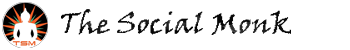Dated September 4th, Android L build number LRW66E for the Nexus 5 was found in theChrome bug tracker. The new build is still private, but enough data leaked that we can see a handful of UI modifications and, playing the naming game, another reference to the name LMP.
Ever since Android K took on a brand new name at the very last second, we’ve all been hesitant to confidently assign a name to the upcoming Android L release. Even Google, during their Google I/O developer conference in June, simply called it “L.” Well, this capture of the bug tracker has more value to it than just the reference to LMP, but this does lend credence to the names Lemon or Lime Meringue Pie. Certainly, that is the internal name, we’ll still have to wait for the official release for anything, well, official.
Beyond LMP, we see reference to Google Play Services 6.0.89, that’s an entire version number upgrade from what is available on our devices today. As you may know, Google has been pulling a ton of smarts out of the Android OS itself and getting them into Play Services. This has been a great method for quickly providing the most bleeding edge features to users that may have to otherwise wait months for an OS update.
Finally, the bug tracker itself pertains to the ability for Android L devices to authenticate and log you into a nearby Chromebook. Better yet, if I read between the lines, Easy Unlock, as it appears to be called, will work with pre-LMP devices as well. Check out the screenshots above, for more details.
What’s new in Android L?
In summation, we are looking at design changes here, a few refinements that we hope will make it through to the final Android L release. In no particular order, the big changes include:
- A new Gmail icon in the notification bar.
- The toggle icon put on some weight.
- The overall Bluetooth menu enjoys a nice makeover.
- Included in the Bluetooth makeover appears custom icons for device types. Well, at least for the connected Chromebook.
While these all appear rather minor changes, the toggle icon in particular represents a major change in design aesthetics. Along with the less-flat Gmail icon, these changes feel a little different than the direction Material Design originally promised.
In addition, we should mention that the Bluetooth menu, along with rearranged elements and new icons, shows a bit of new logic. I do hope that this makes it to the final release, as it appears simply opening the Bluetooth menu will make your device visible to others, instead of needing to tap the limited time visibility button.
Also, there appears some subtle changes to the WiFi and cell signal strength icons, basically, the internal lines that break the levels are gone, leaving a solid block of connectivity indicating color.
Be sure to comb through the image for yourself, what is the best update you see here? Do you like the idea of Bluetooth automatic visibility, or is that too lax on security for your needs?